Apple Keyboard Layout on Windows 10 PC. Not via bootcamp [How to]
Using a Apple Keyboard on a Windows PC.
 I currently use a MacBook Pro, and to be honest I quite like, however I do have Windows 10 installed on it via Bootcamp. Even though this was so easy to setup and all the drivers worked and the keyboard layout also worked. As you may have noticed that there are some differences between the apple keyboard layout and normal keyboard layout.
I currently use a MacBook Pro, and to be honest I quite like, however I do have Windows 10 installed on it via Bootcamp. Even though this was so easy to setup and all the drivers worked and the keyboard layout also worked. As you may have noticed that there are some differences between the apple keyboard layout and normal keyboard layout.
The issue I faced was wanting to buy a new MacBook, but however the new Macs now use their own CPU chips called M series based on Arm Architecture, because of this you are unable to install Bootcamp and Windows 10(and I require Windows OS for certain development). So my solution was to use my powerful desktop PC and Remote Desktop to it, and use that from the Mac to do some dev work on.
Great. Problem solved.
Errrr. No!
The issue was that the keyboard layout was standard UK. This meant some keys were not where they should be on the Mac keyboard.
Solution - Add Mac Keyboard Layout to Windows 10
Even though this sounds simple, Windows 10 didn't have the Mac keyboard layout defined to add.
So I had an idea, I could get the driver from Bootcamp and install it directly onto Windows 10. Sadly to say that didn't work, so i am not going into detail here.
After checking the internet for solutions, I came across a piece of software called Microsoft Keyboard Layout Creator (MSKLC) Version 1.4. and found an incomplete Mac keyboard layout file.
The main key that was missing from the layout was the hashtag symbol. After adding this key into the layout on the correct place on the 3 key, being able to be accessed using right alt + 3 keys.
Once I done that i created the install files.
Install the Created Keyboard Layout
Run the setup file, and this will install the UK Mac keyboard layout. Once this completes you will now be able to add an extra keyboard layout.
For me I had to Reboot, to unsure the layout loaded correctly.
Steps to follow to add new layout:
- Open Settings -> Time & Language -> Language
- Click on your language and open Options
- Click 'Add a keyboard' button and select 'United Kingdom (Apple)'
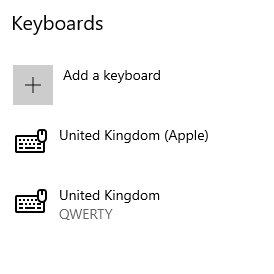
Now you can switch between the two, and your done.
Resources for your convenience
| File | Description |
| uk-mac | Installable mac keyboard file, unzip and run setup.exe to install. |
| United Kingdom - Apple layout | Apple keyboard layout file for use with Microsoft Keyboard Layout Creator (MSKLC) Version 1.4. You can change/modify layout if required. will need to extract from zip file. |
Leave a Reply