Debugging with Byebug: Your Essential Guide to Mastering Ruby Debugging
Uncover the Secrets of Smoother Ruby Development with Byebug
In the realm of Ruby development, a reliable debugger is your trusted sidekick, always ready to help you navigate those perplexing code mazes. When it comes to debugging Ruby code, Byebug stands as a shining beacon of clarity and efficiency.
What is Byebug?
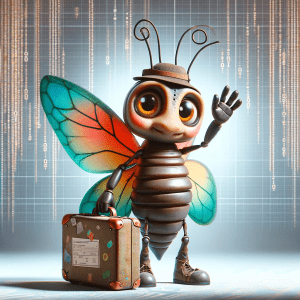
Debugging is a crucial aspect of any software development. For Ruby developers, Byebug is a powerful and user-friendly debugger that seamlessly integrates into your Ruby development workflow. It offers a straightforward comprehensive array of features to inspect variables, step through code execution during execution, and pinpoint the root cause of bugs.
In this enhanced guide, we delve into the commonly used Byebug commands, their functionalities, and their aliases, accompanied by simple examples.
Getting Started with Byebug
To get started, install Byebug via RubyGems:
gem install byebugInclude it in your Ruby script:
require 'byebug'
And insert byebug at the point where you want to start debugging:
def example_method
byebug
# Debugging starts here
end
Essential Commands for Effortless Debugging (Cheat Sheet - basic)
| Command | Aliases | Description | Example |
|---|---|---|---|
| list | l | Shows upcoming lines of code. | list or l |
| step | s | Executes the current line and pauses at the next line. | step or s |
| next | n | Executes the current line and pauses at the next line, skipping over methods. | next or n |
| continue | c | Resumes normal execution until the next breakpoint. | continue or c |
| break | b | Sets a breakpoint at a specific line or method. | break 15 or b MyClass#my_method |
| display | disp | Automatically prints a variable's value whenever the program pauses. | display my_variable or disp my_variable |
| up | Moves up the call stack to inspect the caller's context. | up | |
| down | Moves down the call stack to inspect the callee's context. | down | |
| frame | f | Switches to a different frame in the call stack. | frame 2 or f 2 |
| eval | Evaluates a Ruby expression within the current context. | eval my_variable = 10 | |
| var local | Displays local variables and their values | var local | |
| where | w | Shows the current stack trace | w |
| p | Prints the value of a variable or expression. | print my_variable or p my_variable | |
| info | i | Shows information about breakpoints, variables, and the current frame. | info breakpoints or i b |
| help | h | Lists available commands with descriptions. | help or h |
Table Conclusion
By mastering these essential Byebug commands, you'll gain the power to dissect your code with precision, uncover hidden bugs, and streamline your Ruby development process. Start debugging like a pro and experience a smoother, more productive coding journey!
Additional Tips for Effective Debugging
- Use breakpoints strategically to pause execution at crucial points in your code.
- Utilize display to track variables of interest throughout the debugging session.
- Step through code execution line by line using step or next to closely examine program behavior.
- Explore the call stack with up, down, and frame to understand the flow of method calls.
- Experiment with different commands to find the most effective approach for your debugging needs.
Efficient Debugging with Byebug
Utilizing Breakpoints and Aliases
Aliases in Byebug are designed to make your debugging sessions more efficient. Here's how you can use them effectively:
- Use c instead of continue to quickly resume program execution.
- Replace next with n for a faster way to move to the next line of code.
- s is a concise alternative to step when you need to dive into method calls.
- For exiting the current frame, remember fin as a shortcut for finish.
Breakpoints are a cornerstone of effective debugging. Aliases can speed up your debugging process.
Variable Inspection and Stack
Trace Analysis
Inspecting variables is straightforward with var local. This command gives you a snapshot of local variables and their values at any point during execution. For a broader view, use where or its alias w to examine the current stack trace, helping you understand the execution flow and pinpoint where things might be going awry.
Advanced Features for In-Depth Debugging
Beyond basic commands, Byebug offers advanced features such as conditional breakpoints, which allow you to pause execution when certain conditions are met. This can be particularly useful in complex debugging scenarios where specific conditions are hard to replicate.
Conclusion
Byebug is an invaluable tool for Ruby developers, offering a blend of simplicity and depth in debugging capabilities. Understanding its commands, including their handy aliases, can significantly enhance your debugging efficiency. With this guide, you're well-equipped to tackle Ruby debugging challenges with greater ease and confidence.
Remember, Byebug is your trusty companion on the path to bug-free Ruby code. Embrace its power, and witness your debugging skills soar to new heights!
Byebug Cheat Sheet: Complete Command Reference
This table encompasses all Byebug commands, categorized for your debugging convenience. Remember, you can invoke many commands with their provided aliases for quicker access.
Basic Navigation:
| Command | Aliases | Description | Example |
|---|---|---|---|
list |
l |
Shows upcoming lines of code. | list or l |
step |
s |
Executes the current line and pauses at the next. | step or s |
next |
n |
Executes the current line and pauses at the next, skipping methods. | next or n |
continue |
c |
Resumes normal execution until the next breakpoint. | continue or c |
break |
b |
Sets a breakpoint at a specific line or method. | break 15 or b MyClass#my_method |
display |
disp |
Prints a variable's value automatically whenever the program pauses. | display my_variable or disp my_variable |
Call Stack Manipulation:
| Command | Aliases | Description | Example |
|---|---|---|---|
up |
Moves up the call stack to the caller's context. | up |
|
down |
Moves down the call stack to the callee's context. | down |
|
frame |
f |
Switches to a different frame in the call stack. | frame 2 or f 2 |
Variable and Expression Inspection:
| Command | Aliases | Description | Example |
|---|---|---|---|
info |
i |
Shows information about various debugging contexts. | |
info breakpoints |
i b |
Lists all breakpoints with details. | |
info locals |
i l |
Lists all local variables in the current frame. | |
info frames |
i f |
Shows the call stack with frame details. | |
print |
p |
Prints the value of a variable or expression. | print my_variable or p my_variable |
eval |
Evaluates a Ruby expression within the current context. | eval my_variable = 10 |
Breakpoint Management:
| Command | Aliases | Description | Example |
|---|---|---|---|
condition |
cond |
Sets a condition for a breakpoint to trigger. | condition 3 i > 3 |
delete |
del |
Deletes a breakpoint by its ID. | delete 2 or del b 2 |
disable |
dis |
Disables a breakpoint by its ID. | disable 2 or dis b 2 |
enable |
en |
Enables a breakpoint by its ID. | enable 2 or en b 2 |
info breakpoints |
i b |
Lists all breakpoints with details. |
Other Useful Commands:
| Command | Aliases | Description | Example |
|---|---|---|---|
catch |
Enables catching a specific exception for debugging. | catch StandardError |
|
clear |
Clears the display history. | clear |
|
history |
hist |
Shows the command history. | history or hist |
help |
h |
Lists all available commands and their descriptions. | help or h |
quit |
q |
Exits the debugger. | quit or q |
Note: This is a more comprehensive list of Byebug commands, and some functionalities may require specific versions or configurations. Refer to the official Byebug documentation for detailed information and advanced usage of these commands.
Leave a Reply